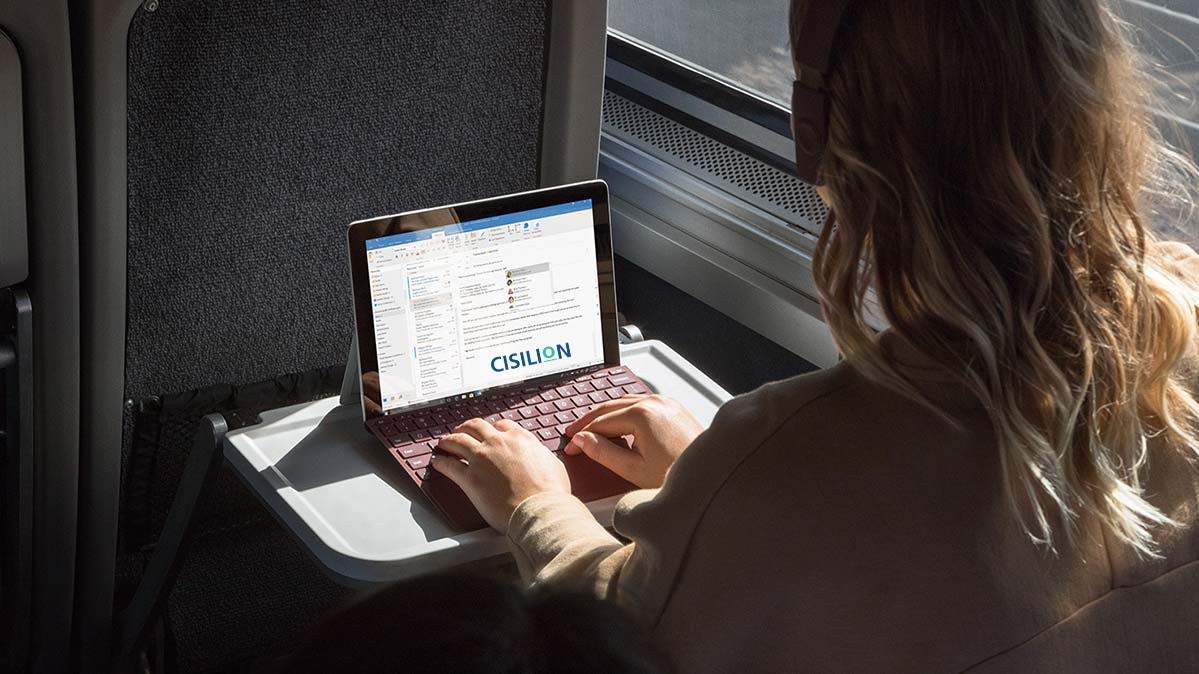Written by Rob Quickenden, Cisilion’s Chief Strategy Officer
Microsoft says Surface is for everyone, and its smallest, lightest device yet – Surface Go – may be all the Surface many businesses need.
Indeed, since its UK launch last week, Surface Go has been making headlines for what is a promised to be a truly, mobile, compact device that can go head to head with companion type tablets. With Cisilion’s Surface as a Service, they can be available from just £10 a month (over a 36 month service), businesses would be wise not to dismiss these for the right employees.
Microsoft is specifically marketing the device for frontline workers and education, but I decided to put my usual daily driver, a Surface Pro, to rest for the week and have been using my Go instead to see how it performs:
- Driving a second screen
- Running my usual set of office and line of business apps
- How it performs for all my personal web browsing, Netflix viewing and Spotify streaming
So, how did it do?
To be honest, I was pleasantly surprised – it really is a Surface Pro, just smaller.
While it may sound silly, picture the Go as a Surface Pro that’s shrunk in the wash. It has the same established aesthetic and feel of its big brother, with everything just sized down. In fact, it’s not far off the size of the Surface 3, (if you remember those) yet more than three times more powerful.

What about performance?
I know what you are thinking: “Rob, there’s no way you could use this as your main device – its Intel Gold Processor is no i5 or i7 and its form factor makes it hard to be a work horse device…”
“I think I could actually use Surface Go as my primary device”
That should be true, but it wasn’t. The reality is, Surface Go is a really great device and I think I could actually use it as my primary device. Yes, the screen is a little small and it took me 20 minutes to adjust to the smaller keyboard, but once connected to my Surface Dock, second screen and keyboard, I wouldn’t have known I wasn’t using my Surface Pro. It did everything I needed it to do and didn’t struggle keeping up.
For the most, I had a steady set of apps open all the time – most of the Office apps and Spotify regularly streaming in the background.

Moving forward, I intend to use this as my chosen companion device (though I’ll swap it for the LTE version when released). And since everything I do is in Office 365, when I pick it up and use it, I can resume every app and document where I left off.
How did it feel to use every day?
It feels and functions like its larger sibling, whose positive traits are well known. The kick stand is great, it has a very wide range from almost vertical to just about flat (down to 165 degrees). Touch is smooth, inking fluid and natural and it has all the security features such as TPM chip and Windows Hello Camera. The main tablet measures 0.3 x 9.6 x 6.9 inches and weighs just 1.15 pounds, making it a highly portable and agile device.
“It feels premium – like a Surface should do”
To my eyes (okay, I’m not 21 anymore), the display panel is as sharp and as crisp as the excellent displays on other Surface products and it has the same super responsive 10-point touch technology which makes touch and inking is simply an awesome experience.
There are still sufficient physical ports and inlets, but as you can imagine on a device of this size, you don’t get many. However, there are:
- Dual microphones for HD voice calls
- Two cameras – a front-facing 5-megapixel camera and a rear 8-megapixel one
- A single USB Type-C port – for data, video out, and charging
- 3.5mm headphone jack
- MicroSDXC card reader
It’s a shame they have done away with the USB-A socket for attaching workaday items like a flash drive or USB Headset dongle.
Surface Go supports Windows Hello for facial-recognition sign-ins via the camera. The standard wireless connectivity is the expected Wi-Fi (here, 802.11ac) and Bluetooth 4.1. Worth noting for frequent travellers, an LTE version of the Surface Go is coming at a later date. Like the Surface Pro with LTE, it’s a natural fit for those who need to work on planes, trains, and automobiles, but as I discuss below, long typing sessions are less appealing on this model’s keyboard.
Who’s it made for?
I could happily use this as my primary device, however, I can imagine that the Go would struggle with huge financing apps and spreadsheets, project files or Visio. But for most day to day tasks, the stuff I now do 90% of the time, it’s fantastic and the price point makes it incredible.
This device is perfect for:
- Anyone that needs a companion device that simply allows them to pick up where they left off on a smaller, lighter device without losing functionality.
- Employees that spends most of their time in Outlook, Office and web-apps/browsers.
- Enterprise and commercial businesses with a workface that needs to work in a very mobile, and agile way.
- Frontline workers, small businesses, start-ups, consultants, retail and NHS – anywhere where people travel but need a full Windows 10 device without compromise.
- A special mention for healthcare, where on-the-go medical and health professionals can carry the device from room to room to show charts, images, and information, then snap on a keyboard for data input. The LTE/4G version will be amazing for home visits and care workers.
One final area where it really stands out though is Education – and this needs a dedicated section!
Surface Go for Education
With the Surface Go’s relatively low price versus the rest of the Surface Pro line and its very portable nature, the education market is one of the obvious fits. Many Classrooms have taken to iPads and Chromebooks and in droves as affordable options to hand out to students, and since they are well known in the home – they have easy / effortless adoption.
Personally, I’ve been a bit sceptical of iPad proposed scenarios in which schools rush to buy swaths of these devices without clear usage-case clarity. Although, one private school I’ve worked with said that most of the students simply use some simple maths apps, OneNote and Teams on the devices, so they aren’t really leveraging anything device specific here.
“Students can truly have a single device for everything”
With Surface Go, assuming the apps are all there (one issue Microsoft has always faced with its store), students get a small, light, full laptop device in which they can work effortlessly across the core Office apps, typing and inking, leverage Teams and Minecraft (not yet on iOS) and truly have a single device for everything.
Running a full PC operating system with additional power gives schools options for what to run on these devices. They are powerful for most advanced and older students, yet small enough for younger children to handle. The integrated touch interface, especially in Windows 10 S, means you don’t compromise on natural input such as pen, ink and touch like you do on alternative tablets.
The last word
In summary, I’ve loved my week with Surface Go. From its agility to its remarkable processing power, this is a device that I’d happily use on a daily basis.
I found the Surface Go’s responsiveness perfectly adequate for everyday tasks – open too many visually demanding applications, or launch too many browser tabs at once, and it will slow down. But it ran fine for web browsing, word processing, and light multitasking in my experience.
Surface deployments are transforming businesses across the globe, and with Go added to Cisilion’s Surface as a Service, I can’t wait to see the benefits enjoyed by Cisilion’s customers. And if you’re interested, click here for more information about our Surface as a Service free trial.
Written by Rob Quickenden, Cisilion’s Chief Strategy Officer | @RQuickenden